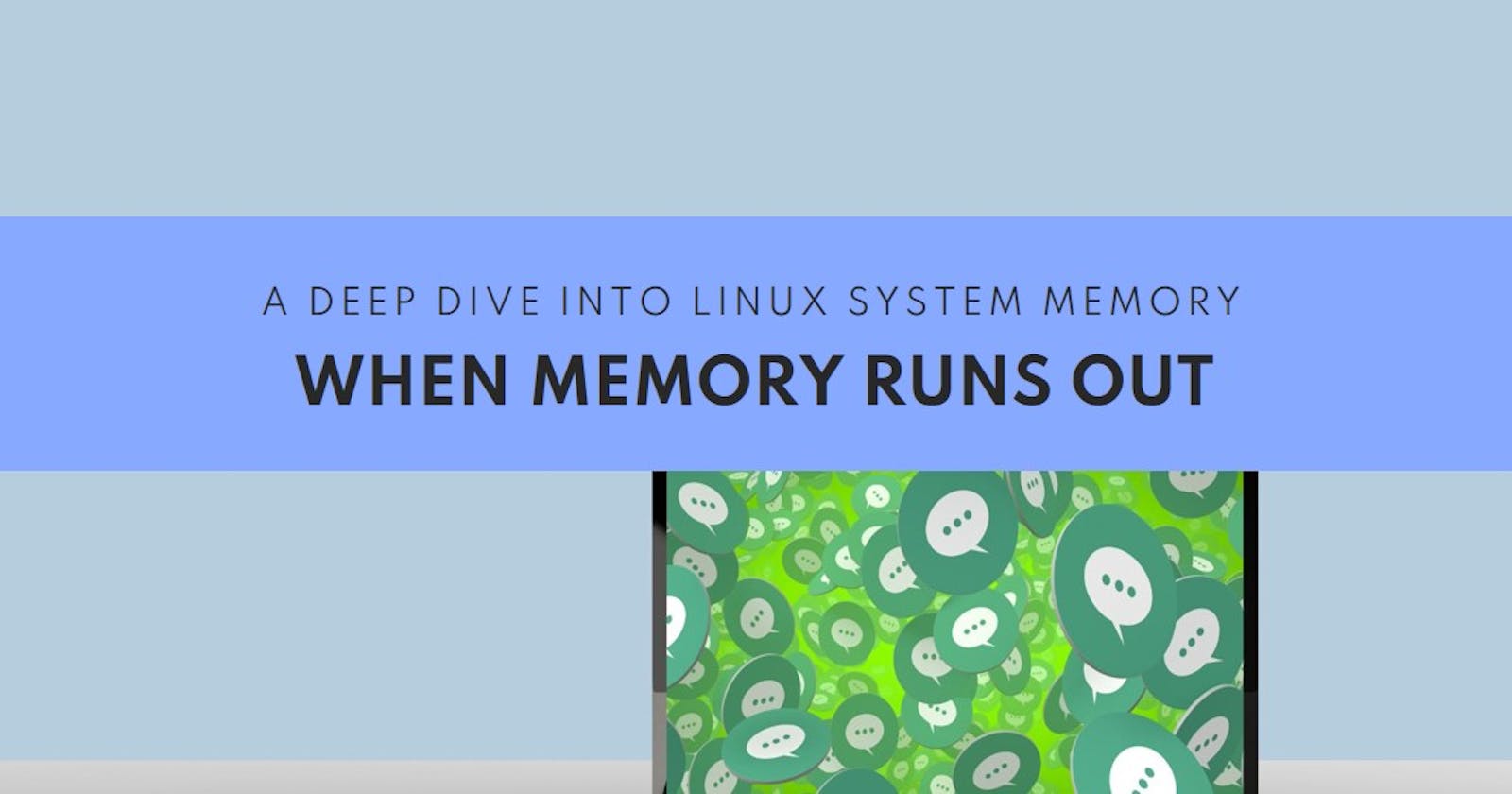What Happens When Memory Runs Out
Picture this: you're working on your Linux machine, things are humming along, and suddenly everything slows to a crawl. Apps freeze. Your mouse stutters. What's going on? There's a good chance your system is running low on memory. But Linux is resourceful; it has tricks up its sleeve to keep things afloat. Let's explore!
Tools of the Trade
Before we dive in, let's arm ourselves with a few commands:
free -h: This gives a human-readable overview of your memory usage (RAM) and swap space.top: A real-time view of running processes, including their memory consumption.
The Memory Muncher Experiment
Let's simulate a memory crunch! Here's a simple C program (let's call it memory_muncher.c):
#include <stdio.h>
#include <stdlib.h>
int main() {
while (1) {
void *mem = malloc(10240); // Allocate 10 kilobytes
memset(mem, 0, 10240); // Just to make sure it uses it
}
return 0;
}
Compile it (if you don't have a compiler set up, search online for "install GCC Linux"). Then run it in the background with ./memory_muncher &. Now watch your memory usage with free -h or top! What happens?
The OOM Killer: Linux's Secret Weapon
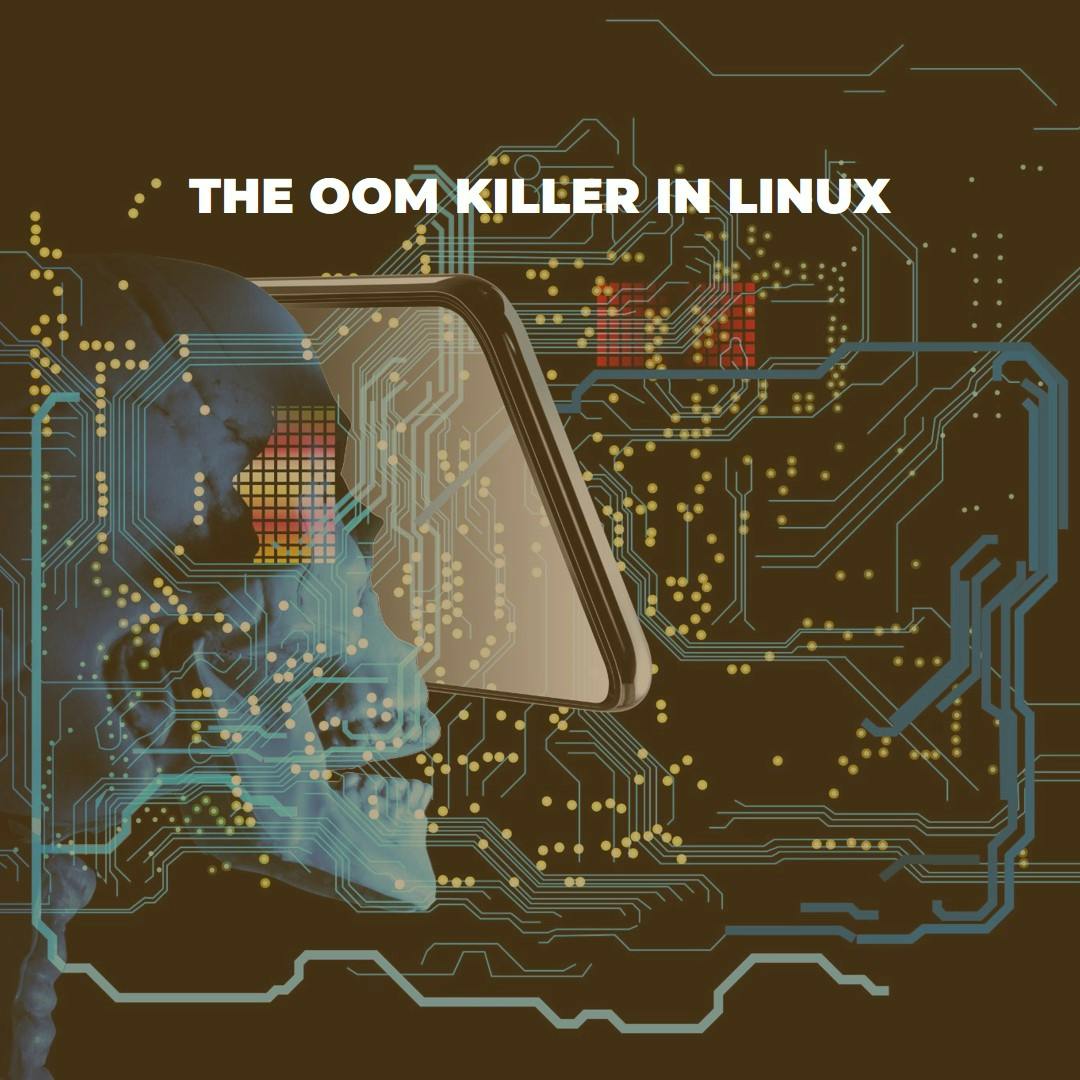
Your system gets sluggish, swap space fills up... then, suddenly, the memory muncher is gone! This is the Out-of-Memory (OOM) Killer in action. It's Linux's last resort when memory gets critical.
How does it choose? The OOM Killer scores processes based on their memory usage, "niceness" (priority), and how long they've been running. Your memory-hungry experiment was an easy target.
Check the logs: Use
dmesg | grep oom-killerto see if the OOM Killer has been striking.
Real-World Scenarios
Runaway Database: A database server with a misconfiguration might slowly eat up all your RAM.
Web Browser Overload: Ever opened too many browser tabs? Each one takes up memory!
Virtual Machines: If you allocate too much memory to virtual machines, your main system might suffer.
The Takeaway
Understanding how Linux handles low memory empowers you:
Investigate Slowdowns: If things get laggy, memory is a prime suspect.
Prevent Surprises: On critical servers, you might adjust OOM Killer behavior (search for "Linux OOM Killer tuning").
Appreciation for Linux: It's designed to be resilient, even under pressure!
Want to get really hands-on? Experiment with limiting the memory available to a process and see how it reacts!
Let me know if you'd like more advanced memory management tips or specific troubleshooting scenarios!